
Multichain Statements
This week we shipped multichain earning statements. Now, you can view your earnings from each contract across all your preferred networks in one statement. You can create your own statement here.
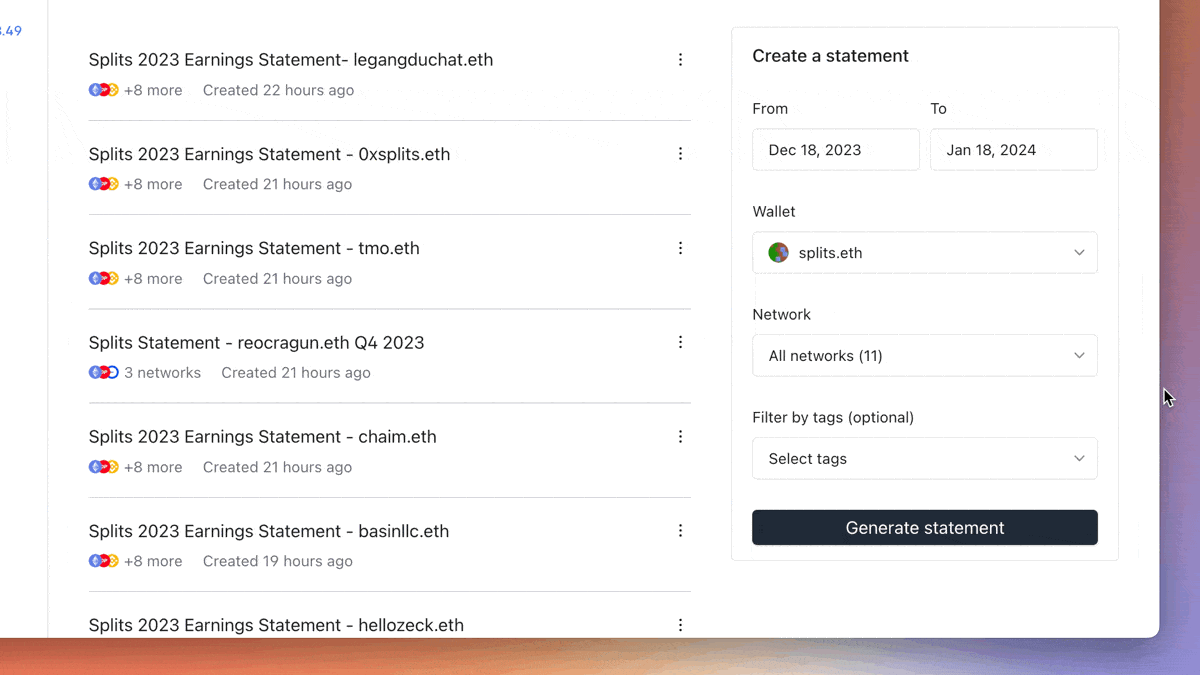
When creating a statement, all networks are included by default. If you only care about a subset of networks, just deselect the ones you don't want.
If any of your wallets on your dashboard had activity last year, you should have received an email yesterday with your 2023 earning statement.
Other fixes & improvements
- You can turn on weekly emails for any account or contract, not just your own wallets. Just click the "Subscribe" button in the account/contract's activity section.
- Changing the network no longer redirects the page back to the dashboard. Now when you change the network, you'll remain on whatever page you were viewing.
- We upgraded the avatars shown in the app. User accounts show an ENS avatar if they have one set, and Splits contracts will show their contract icon (i.e., Split, Waterfall, Swapper, etc).
- On an individual Split page, you can now see exactly how much each recipient has earned (in addition to their ownership share).
- Fixed a few bugs on the SDK.