
Inline previews
When you hover over an address in the app, a preview of the account appears. This includes the network, contract details (like number of recipients for Splits, output token for Swappers, etc), and total earnings or volume within Splits. Try it on desktop here.
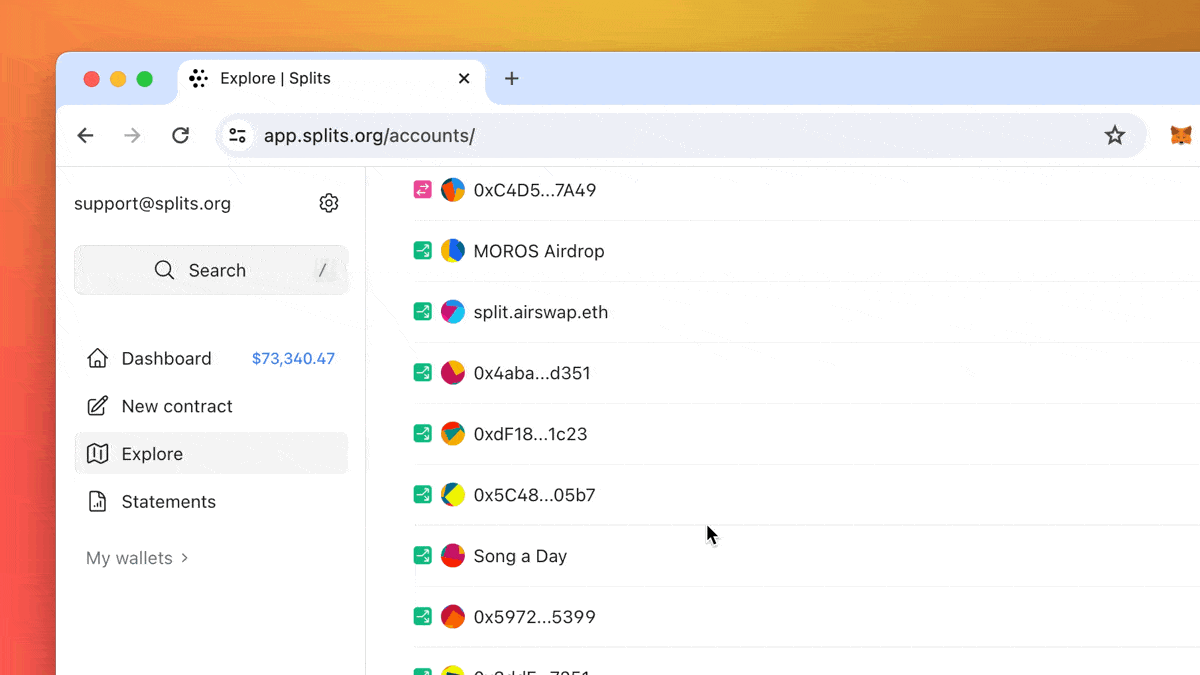
From within the preview you can copy the account's address, and if signed in with email, you can also change the account's name and tags by clicking the pencil icon.
Zora integration
Not product related but a fun update nonetheless! Using our SDK, Zora recently integrated Splits natively into their app, making it super easy for creators on Zora to split NFT rewards and revenue with collaborators.
Hundreds of creators on Zora have already been manually pasting in Split addresses, and this native platform integration makes this process much easier. Creators can now create Splits inline while deploying their NFT contracts.
You can read more about how it works in their support center.
UI updates
- We added an "account type" affordance next to the account's avatar. This is helpful as the number of non-Split contracts in the ecosystem continues to grow.
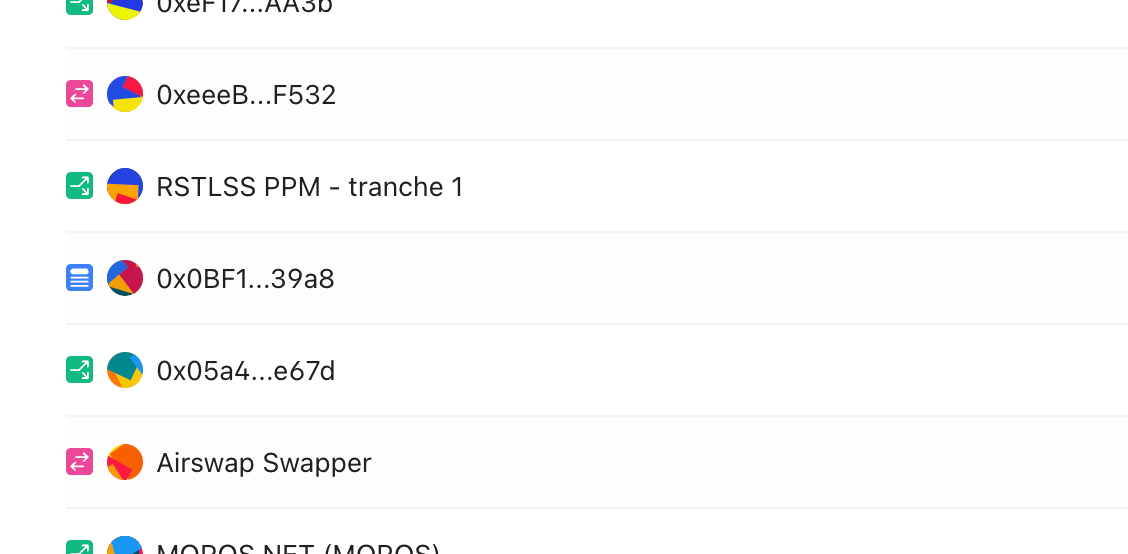
- We replaced the old toast notifications with a more performant, modern component. These toasts will now display in the bottom right of the screen.
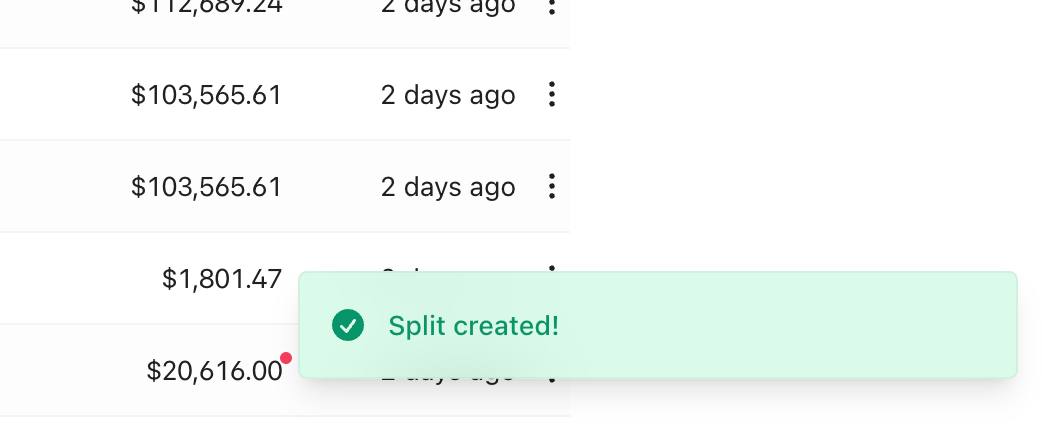
- Switching networks/chains now keeps you on your current page, instead of redirecting to the dashboard.
Other fixes & improvements
- Fixed a UI bug where balances weren’t consistently displaying the correct numbers on the dashboard.
- Fixed a search bug showing duplicate results.
- Fixed an address input bug where ENS names would be reset upon entering a new one.
- Fixed a statements bug when a wallet had no earnings/activity.
- Fixed a UI bug where tags weren’t consistently sorted.
- We also completed a bunch of tech debt issues, positioning us well for a productive 2024.