
Introducing SplitsKit: Pre-built React components
Today we’re introducing SplitsKit, a React library designed specifically for the Splits contracts. With SplitsKit, it's easy to create and view Splits in your app without having to build any custom UI. You can learn more in our docs or at kit.splits.org.
To get started, just run yarn add @0xsplits/splits-kit.
Import the components, pass in any default values you need, and let SplitsKit handle the rest. Features include:
- Minimally styled with light & dark modes: the UI elements come with sensible, minimal styles that match the aesthetic of our app, including light and dark modes.
- Optimized inputs with ENS support: input elements come with masking, styling, error handling, and client-side validation. Address inputs also support ENS out of the box.
- Multichain: SplitsKit works on Ethereum, Polygon, Optimism, Zora, Base and all of the EVM chains on which the Splits contracts are deployed.
- Open source: the library is open source on Github and is built on top of our open source SDK.
Waterfall upgrades
When creating a Waterfall, you can now specify multiple recipients for each tranche. More often than not, Waterfall users want to split payments among multiple people, and previously this required separate transactions.
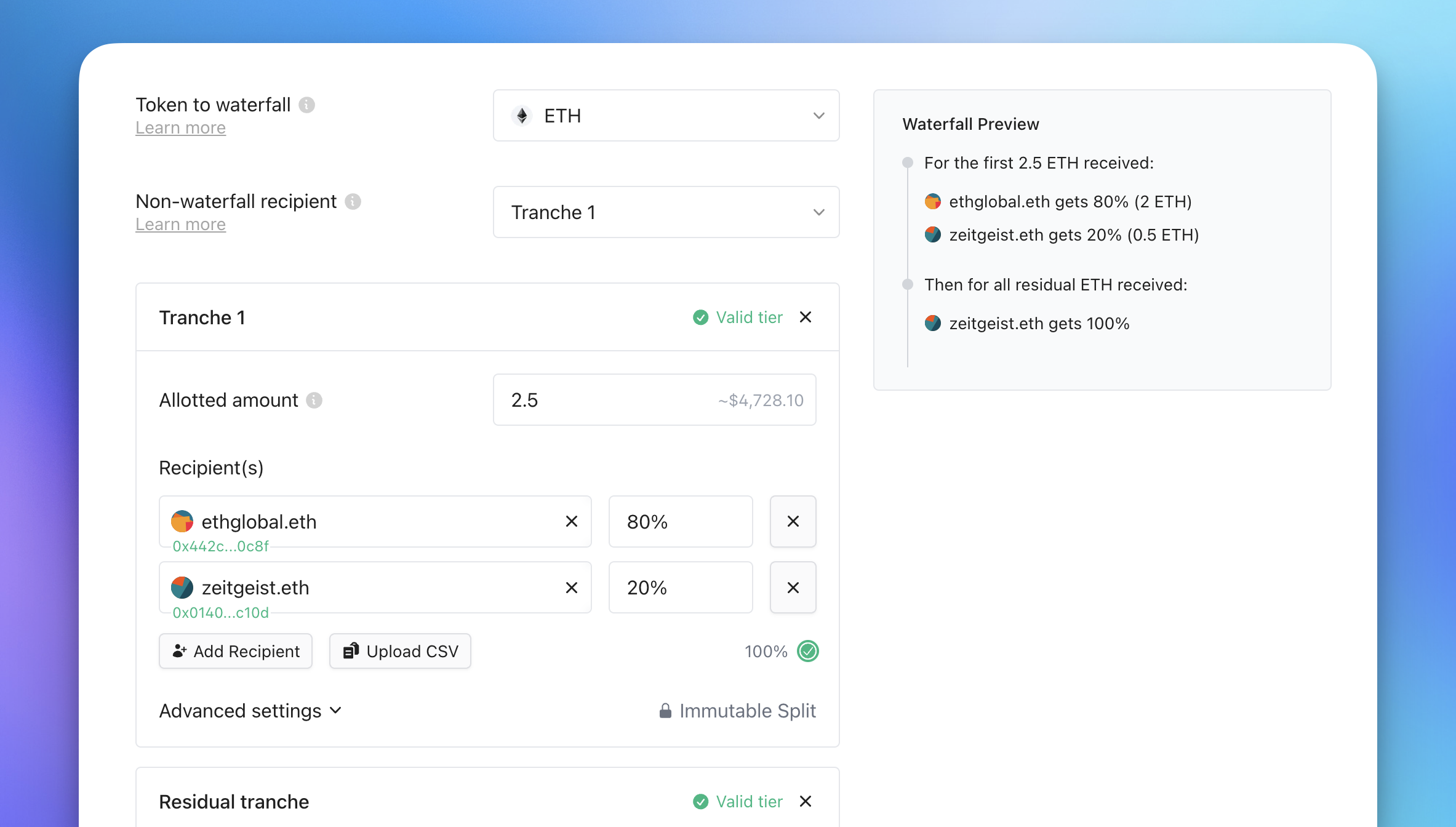
As part of this process, we removed Recoup since it was duplicative and caused confusion in the app. So now it's just Waterfall - no more Recoup. Give it a try at waterfall.new.
Other fixes & improvements
- We built out a new ecosystem Dune dashboard that shows where Splits is being used across the EVM ecosystem.
- ENS names set on mainnet now work properly on other networks (Optimism, Base, Zora, etc), even if the ENS name is not set on those networks.
- We added additional checks to reduce the number of spam tokens showing up in the app. Note: if you're no longer seeing tokens you expect to see, go to Settings > Token Whitelist and paste in token addresses - this will override our default settings for your account.